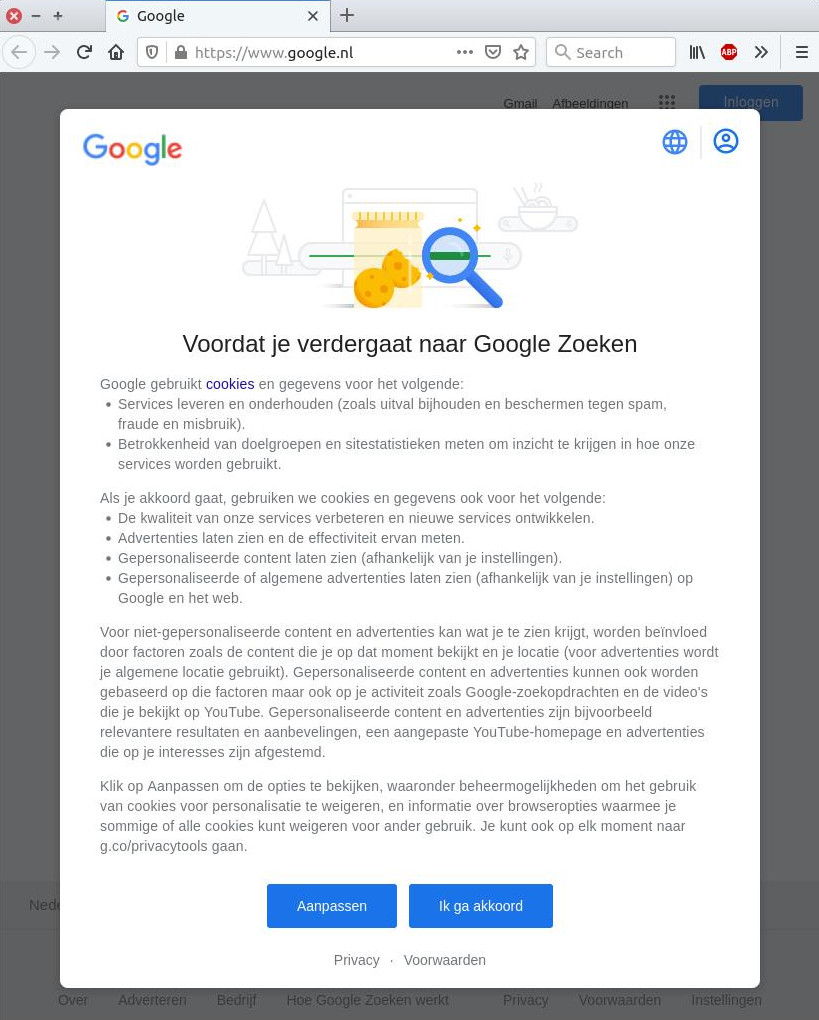
If you automatically delete cookies whenever you close your browser, you will have to answer the cookie consent message every time you use Google search.
With a single click you can give away your privacy. Not willing to do that? Then you have to manually go through a list of options with no default values, a tedious process clearly designed to discourage you.
These two simple greasemonkey scripts automatically decline all personalization options. These scripts address the Dutch language dialogs, but can be easily adapted to your language.
Google main script (www.google.*)
// ==UserScript==
// @name Google main
// @include https://www.google.*
// @require https://ajax.googleapis.com/ajax/libs/jquery/3.3.1/jquery.min.js
// @version 1
// @grant none
// ==/UserScript==
$(document).ready(function() {
setTimeout(function() {
var clickEvent = new MouseEvent('click', {
view: window,
bubbles: true,
cancelable: true
});
$("button div:contains('Aanpassen')")[0].dispatchEvent(clickEvent);
}, 50);
});
Google consent script (consent.google.*)
// ==UserScript==
// @name Google consent
// @include https://consent.google.*
// @require https://ajax.googleapis.com/ajax/libs/jquery/3.3.1/jquery.min.js
// @version 1
// @grant none
// ==/UserScript==
$(document).ready(function() {
setTimeout(function() {
var clickEvent = new MouseEvent('click', {
view: window,
bubbles: true,
cancelable: true
});
$("button:contains('Uit')").each(function() {
this.dispatchEvent(clickEvent);
});
setTimeout(function() {
$("button:contains('Bevestigen')")[0].dispatchEvent(clickEvent);
}, 200);
}, 200);
});